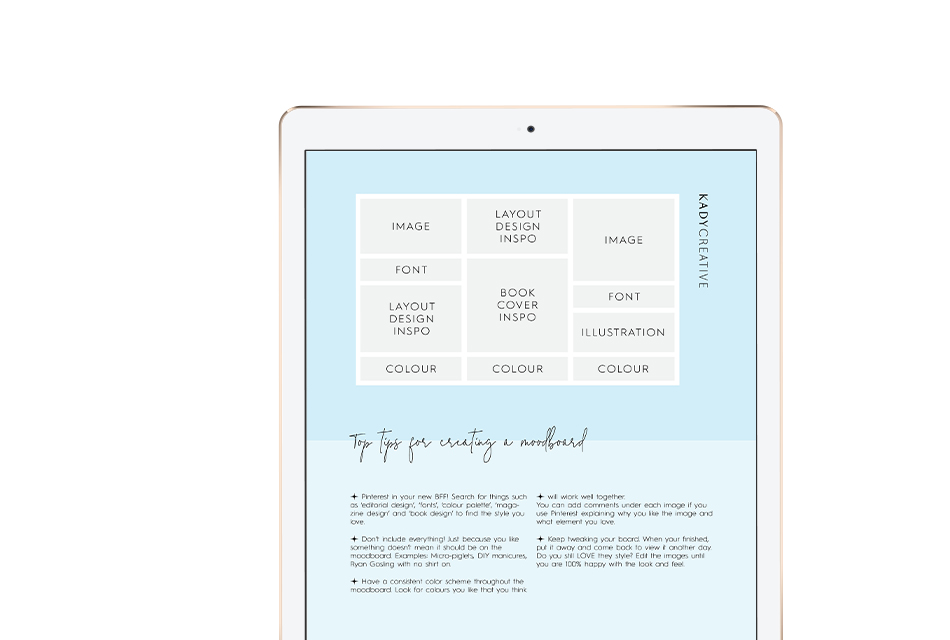Create a brand moodboard that perfectly reflects your vibe
Who doesn’t love a great brand moodboard? I know I’m biased, but there is nothing better than a dreamy moodboard that shows your exact vibe. Moodboards may seem trivial, but in reality, they are extremely useful when starting any new branding project. If you spend time at the very start nutting out exactly what you want, you are much more likely to achieve just that. Creating a mood board from the beginning allows you to experiment with your style and also to find inspiration. You can spend time reflecting on why you like the brands and imagery you do and get to the core of what you are trying to represent in your own branding.
If you are collaborating with a designer or any other creative, it is the best way to give them an insight into your vision. As they say, a picture paints a thousand words.
Pinterest in your new BFF!
Search for things such as ‘logo design’, ‘fonts’, ‘colour palette’, ‘branding’ and ‘design’ to find the style you love.
Don’t include everything!
Just because you like something doesn’t mean it should be on the moodboard. Examples: Micro-piglets, DIY manicures, Ryan Gosling with no shirt on.
Have a consistent color scheme throughout the brand moodboard.
Look for colours you like that you think will work well together.
Refine & Perfect
You can add comments under each image if you use Pinterest explaining why you like the image and what element you love. Keep tweaking your board. When your finished, put it away and come back to view it another day. Do you still LOVE the style? Edit the images until you are 100% happy with the look and feel.
So what are you waiting for? Login to Pinterest today and start planning your next design update. Download the printable guide below to get started. And as always, any questions, hit me up on the comments below. Kady x
[et_bloom_locked optin_id=”optin_1″] Download your cheatsheet! [/et_bloom_locked]